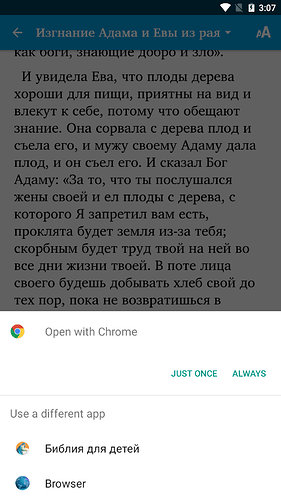We have an app that has web links at the bottom of each page. They are not in the footer but part of the actual page. It’s a story app and the links take the user to the full Bible text in a web view. Now the problem is that the user is prompted to select how they want to open the links. One of the option is to open it with the Scripture App itself!
If the users make the mistake to select the Scripture app and also selects “Always”, they will never be able to open the web view. The Scripture app just takes them to the first page of the app, actually. Can something be done about this? I observed that the links in footers and in the About Box open in the browser directly. Our links in this app are formatted the same way: markup format. Thanks.