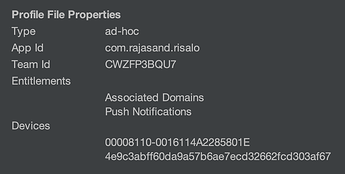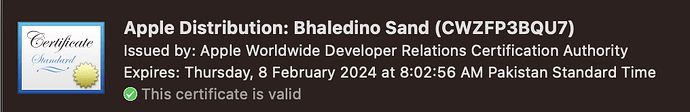I am having trouble installing my ipa on my phone with Xcode.
When I try to add the app it get the error code:
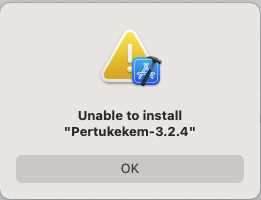
I am on SAB 9.1.1 and Xcode 13.0, the computer I am using is about as new as you can get but the phone not so much (2021 MacBook Air (M1) and iPhone 5c).
Any suggestions?
Hi Craig, I don’t have the solution to that, but perhaps as a workaround I guess you could also get it onto your phone by using TestFlight?
Yes, I have done that. It sometimes takes a day so any trial and error becomes a very long process  .
.
The simulator of course is the fastest way to try something but deep linking apparently behaves differently on a phone to the simulator.
Using SAB 10.3 but the issue still persists, whenever I try with Deep Link.
But working fine if a untick/don’t use Deep Link.
Any solution to use Deep Link in IOS apps?
@Raja_Sand, could you please further explain what “issue still persists” means. What is not working? The whole app or just the deep linking?
If I create app with Deep link enabled, Xcode gives same code while installing the app on real device.
If I disable the feature, app gets installed successfully and works fine. But I am unable to use deep link feature.
In the Installing and Building on Mac document, in Section 18.1, it instructs you to update your provisioning profile with Associated Domains. Have you done this?
Double check all the instructions in that section to make sure everything is configured correctly.
Chris
Double checked all the instructions. Everything is looking fine but xcode is showing the same error.
My profile type is showing ad-hoc, while in documents it is showing as debug.
I’ve tried with both, ad-hoc and appstore profile also, but the issue still persists.
If you are trying to install via Xcode, it has to be an ad-hoc provisioning profile and the Device ID of your phone needs to be listed in the Devices of the provisioning profile.
Here are some things that SAB tries to check (maybe it isn’t working?):
-
App Iddisplayed in your screenshot matches the package name in the App > Package page -
Team Iddisplayed in your screenshot matches that in the selected Signing Identity - Signing Identity has not expired
- Open “Keychain Access” and find your certificate and select it and make sure it shows that it is valid
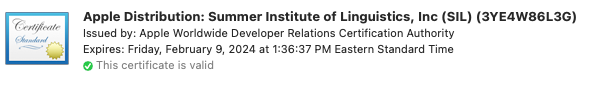
Chris
I can meet with some time and we can review it on Monday. What timezone are you in? I am in US EDT (GMT-5). What time would be good for you?
Chris
Respected @ChrisHubbard
Tried with the SAB 11.0.1 and the issue is still there. If we install without adding deep link, app works fine. If deep link is ticked and app is installed it gives the stated issue while installing the app with Xcode on real device. On Simulator device app gets installed successfully and works fine with deep link.
Please guide should I publish the app with deep link on app store?
Will it gets installed on real devices?
Thanks and regards
I have tried to install with Test Flight and it works fine.