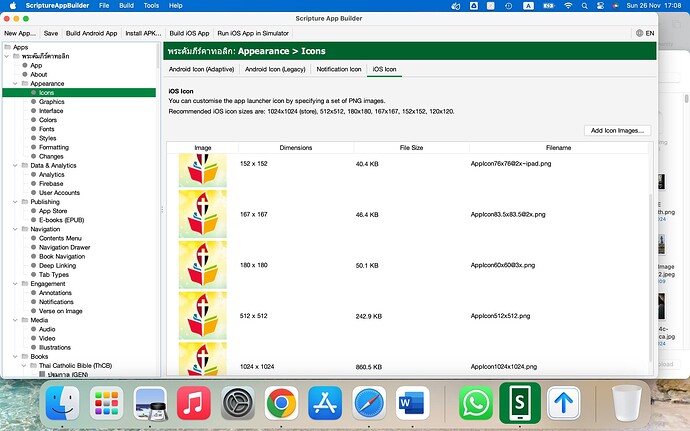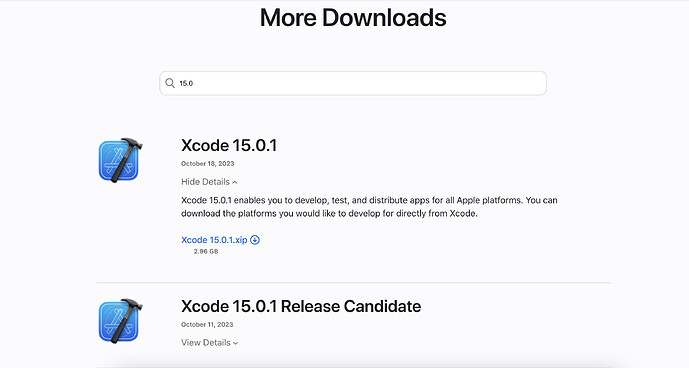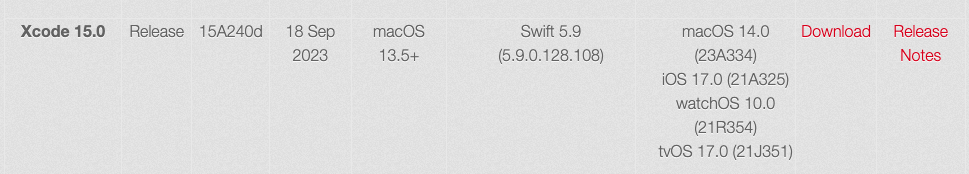These are the errors that appear even if I added these icons
Asset validation failed (90023)
Missing required icon file. The bundle does not contain an app icon for iPad of exactly ‘167x167’ pixels, in .png format for iOS versions supporting iPad Pro. To support older operating systems, the icon may be required in the bundle outside of an asset catalog. Make sure the Info.plist file includes appropriate entries referencing the file. See User interface | Apple Developer Documentation (ID: d1deb5e9-dfbd-4110-bd2b-3aad1f8f2caf)
Asset validation failed (90704)
Missing App Icon. An app icon measuring 1024 by 1024 pixels in PNG format must be included in the Asset Catalog of apps built for iOS, iPadOS, or watchOS. Without this icon, apps cannot be submitted for review. For details, see https://developer.apple.com/ios/human-interface-guidelines/icons-and-images/app-icon/. (ID: 285701eb-f9c8-4410-b628-941545a50eaf)
Asset validation failed (90023)
Missing required icon file. The bundle does not contain an app icon for iPad of exactly ‘152x152’ pixels, in .png format for iOS versions >= 10.0. To support older operating systems, the icon may be required in the bundle outside of an asset catalog. Make sure the Info.plist file includes appropriate entries referencing the file. See User interface | Apple Developer Documentation (ID: a09767b8-9ddf-451a-89dc-0191aa0c5761)
Asset validation failed (90022)
Missing required icon file. The bundle does not contain an app icon for iPhone / iPod Touch of exactly ‘120x120’ pixels, in .png format for iOS versions >= 10.0. To support older versions of iOS, the icon may be required in the bundle outside of an asset catalog. Make sure the Info.plist file includes appropriate entries referencing the file. See User interface | Apple Developer Documentation (ID: 58a54d28-4f80-4280-88cd-c53080e011e1)