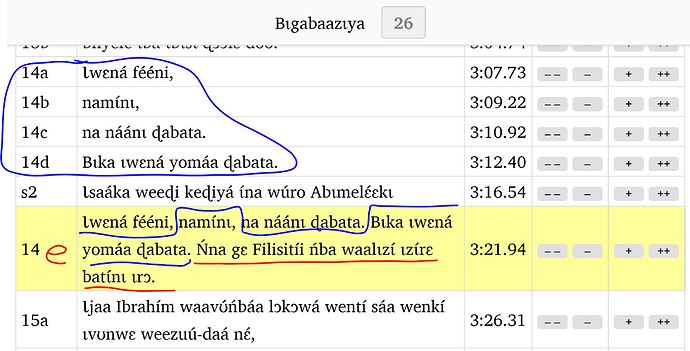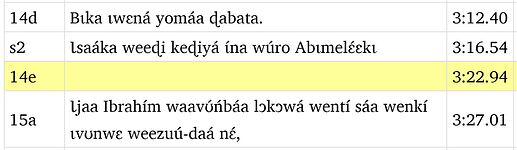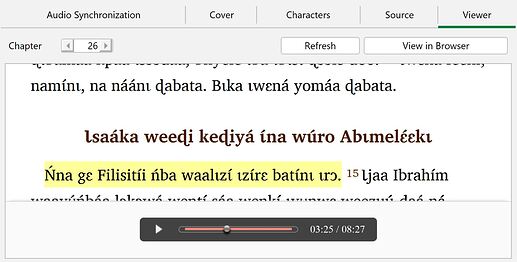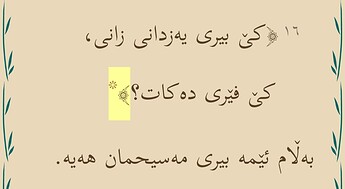I have a SAB audio synchronization project where there is already a split verse in the text, i.e.:
\c 8
\nb \v 1a Wo Sool onamaŋ soo ti ɗoŋ îide Etiyeŋ me.
\s Sool ti ɗoŋ ogiyso ti suma kʼIsa
\p \v 1b A onniyo gettiyo batum ɗuwo an diʼn iise dabirsa ɓaadaŋ ki ɗoŋ ogiyso ti suma kʼIsa a Zeruzalem. Kane pay geŋ an di-tiipe kʼadda siiɗo Ziide ti Samari, a Zeruzalem i dʼuupe ɗoŋ zina kʼIsa siidaŋ.
\v 2 Ɗoŋ i seeɗu
SAB/Aeneas divided the verses like this:
1a|Wo Sool onamang soo ti
s1|Sool ti dong ogiyso ti
1b=a|A onniyo gettiyo batum
1b=b|Kane pay geng an di-ti
This didn’t seem to work, so I tried re numbering the phrases file like this:
1a|Wo Sool onamang soo ti
s1|Sool ti dong ogiyso ti
1b|A onniyo gettiyo batum
1c|Kane pay geng an di-ti
I can fine-tune the timings then, but when built into the app, the verse labeled as 1c doesn’t get highlighted (I guess since 1a and 1b exist, but 1c doesn’t). I tried putting the phrase and timings verse numbers back the way they were, but then none of the 1a, 1b verses are highlighted in the app.
What’s the right way to do this?